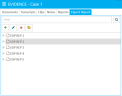Overview: Expert Reports
In TRIAL DIRECTOR Evidence, you can manage, navigate, and display expert reports via the Expert Report Explorer. This explorer provides a more efficient method for organizing expert reports in TRIAL DIRECTOR, while also allowing you to save individual items contained within these reports for improved navigation and quicker recall. The sections below, and the related topics linked, discuss this explorer in greater detail and provide information on how to access it from the Evidence module.
Expert Report Explorer
The Expert Report Explorer allows you to add, rearrange, rename, and generally manage expert reports in the case. From the explorer, you can open these reports in the Expert Reports Work Area.
Open an Expert Report
Once you've added expert reports to a case, they are visible both in the Expert Report Explorer and the Documents Explorer. To open a document and review it in the Expert Report Work Area, locate the needed document in the Expert Report Explorer and either double-click it or click the Open Item button in the explorer ribbon bar.

Expert Report Work Area
The Expert Report Work Area allows you to work with a specific document, applying markups and redactions as well as performing other tasks like deskewing scanned images and saving the document to another location.
Related Topics
Work with the Expert Report Work Area Ribbon Bar
Use Expert Report Explorer Right-Click Context Menu
Save and Organize the Contents of Expert Reports
Version: 2023.8.12
Last Revision: 11/8/2023